Fun fact: as of today, there are 794 pinned images on the San Francisco Public Library's Historypin channel.
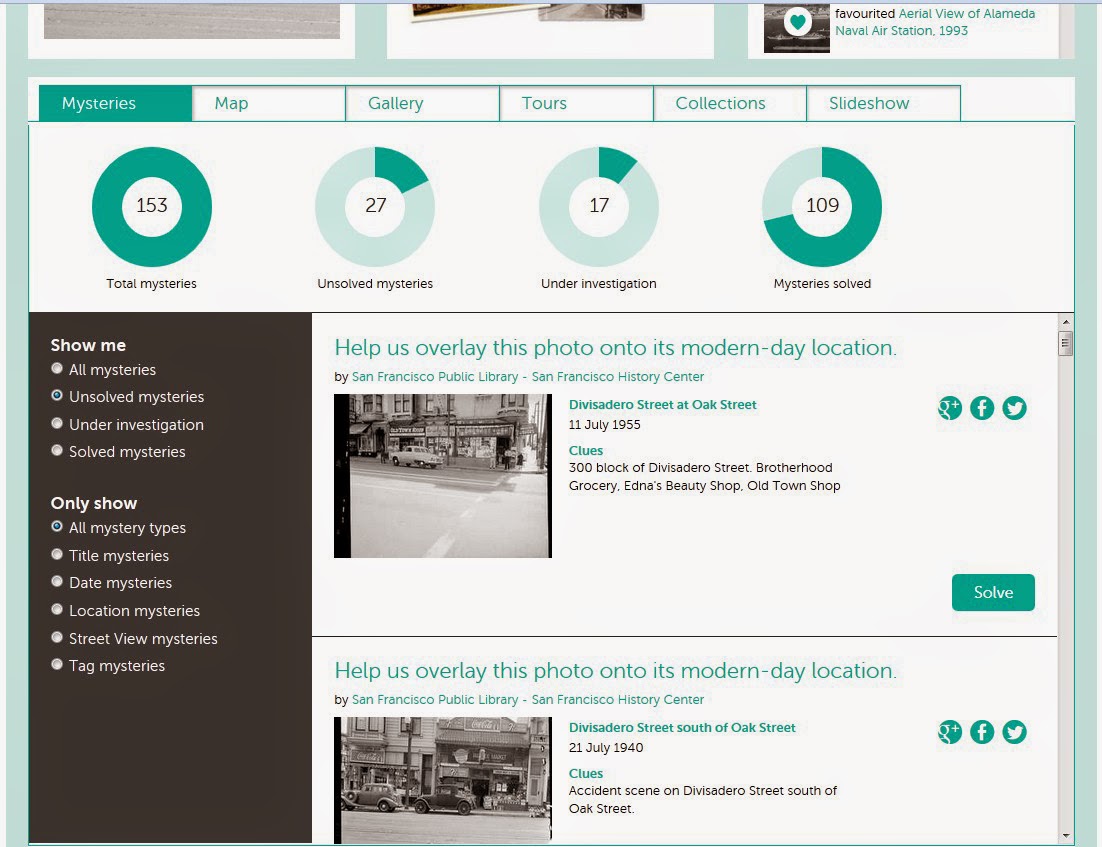 San Francisco Historical Photograph Collection partnered with Historypin in honor of the Year of the Bay project. Over the year, the San Francisco Historical Photograph Collection uploaded hundreds of images. The first batch of 500 images were all 1964 photographs taken by local photographer Alan J. Canterbury. The batch of images kicked off the beta project History Mysteries. The selection of mysteries had the location since OldSF project mapped the images. The mystery to solve was applying the overlay to the old photos onto the current Street View and see how these locations look today (or close to it). Then we started uploading images by neighborhood - including Bernal Heights and by theme with Sourdough & Rye. Users with a Historpin account can make comments and suggestions about dates, locations and street view. Social media was used to funnel in tweets and Facebook comments. Here's our most viewed pinned photo - in which the mystery was the date of the photograph.
San Francisco Historical Photograph Collection partnered with Historypin in honor of the Year of the Bay project. Over the year, the San Francisco Historical Photograph Collection uploaded hundreds of images. The first batch of 500 images were all 1964 photographs taken by local photographer Alan J. Canterbury. The batch of images kicked off the beta project History Mysteries. The selection of mysteries had the location since OldSF project mapped the images. The mystery to solve was applying the overlay to the old photos onto the current Street View and see how these locations look today (or close to it). Then we started uploading images by neighborhood - including Bernal Heights and by theme with Sourdough & Rye. Users with a Historpin account can make comments and suggestions about dates, locations and street view. Social media was used to funnel in tweets and Facebook comments. Here's our most viewed pinned photo - in which the mystery was the date of the photograph.
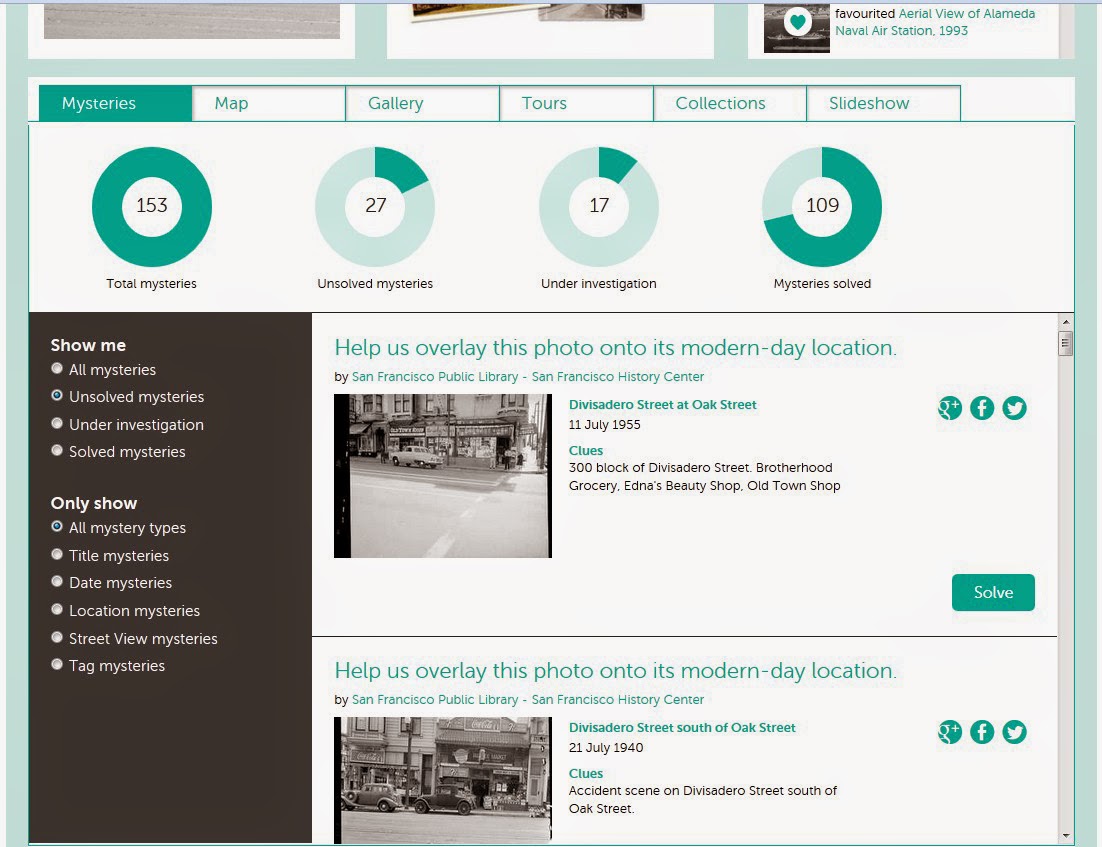 San Francisco Historical Photograph Collection partnered with Historypin in honor of the Year of the Bay project. Over the year, the San Francisco Historical Photograph Collection uploaded hundreds of images. The first batch of 500 images were all 1964 photographs taken by local photographer Alan J. Canterbury. The batch of images kicked off the beta project History Mysteries. The selection of mysteries had the location since OldSF project mapped the images. The mystery to solve was applying the overlay to the old photos onto the current Street View and see how these locations look today (or close to it). Then we started uploading images by neighborhood - including Bernal Heights and by theme with Sourdough & Rye. Users with a Historpin account can make comments and suggestions about dates, locations and street view. Social media was used to funnel in tweets and Facebook comments. Here's our most viewed pinned photo - in which the mystery was the date of the photograph.
San Francisco Historical Photograph Collection partnered with Historypin in honor of the Year of the Bay project. Over the year, the San Francisco Historical Photograph Collection uploaded hundreds of images. The first batch of 500 images were all 1964 photographs taken by local photographer Alan J. Canterbury. The batch of images kicked off the beta project History Mysteries. The selection of mysteries had the location since OldSF project mapped the images. The mystery to solve was applying the overlay to the old photos onto the current Street View and see how these locations look today (or close to it). Then we started uploading images by neighborhood - including Bernal Heights and by theme with Sourdough & Rye. Users with a Historpin account can make comments and suggestions about dates, locations and street view. Social media was used to funnel in tweets and Facebook comments. Here's our most viewed pinned photo - in which the mystery was the date of the photograph.
More partnerships blossomed in 2014 with San Francisco Public Library and Historypin's Year of the Bay contributing to The Bold Italic with the focus on microhoods Dogpatch and Divisadero Street.
Here are the basics to solve some History Mysteries:
- Go to yearofthebay.org and at the top right, log in with your Google, Facebook, or Twitter account. If you don’t have a Historypin account, create one for free!
- Back at www.yearofthebay.org, scroll down until you see the Mysteries Tab (default).
- On the left side, select Show me: Unsolved mysteries (also the default), and scroll down the list of Western Addition mysteries (among others). If you want to see mysteries that other people have already commented on, click Show Me: Under investigation on the left bar.
- Choose a photo from the list you want to help solve, and press Solve.
- Depending on what kind of mystery it is, the interface will prompt you to either enter a new date, find a new location, or overlay a photo onto Street View. Once you make your suggestion, you will be able to enter in why you’ve made the choice you have.
- That’s it! Because this is a beta tool (which is to say we’re still working on it to make it better), if anything weird happens, feel free to comment on this blog post, or fill out this easy form to let us know what happened.
Anyone can pin photos and share stories on Historypin. There
are easy instructions on how to start a personal channel and begin pinning.
This Thursday, April 10, please join us in the Main Library's new DIGI Center to learn more about how to pin photos. Project Officer for Year of the Bay Kerri Young will run the program which begins at 6:30pm.



Comments
Post a Comment